How to add HTML tag highlighting to Geany
Ever since I bid farewell to Windows after they introduced that horrible Metro interface in Windows 8, I had been on the lookout for FOSS Linux alternatives that can run easily on my ubuntu 14.04 machine. One such lookout was a replacement for Notepad++ as I always need a handy editor for scripting and other miscellaneous tasks (such as writing this draft in markdown syntax). For large projects, there are always “heavy” things like eclipse and netbeans but I generally tend to avoid them if I can.
Now, the bread-and-butter Linux alternative for Notepad++ is Geany, a light-weight editor developed by Enrico Tröger. Geany has all the wonderful features that Notepad++ has, except one: There is no highlighting available for matching html tag pairs. And as any Web Developer worth his salt will know, an HTML file will soon start turning out to be a huge cosmic soup of tags and braces once the app starts evolving, and this feature can become handy in the situation. And whilst there is a plugin called Pair Tag Highlighter, it isn’t readily available in the ubuntu 14.04 repository. Like many users, I decided to ignore this small nagging inconvenience and moved on. But recently, I was able to spare some time from my daily errands and decided to have a go at it.
The solution to this isn’t that apparent as even my googlefu had to go through a lot of filters before I came across this only post that gave me the solution, though it was a bit more involved and required me to checkout a github repo and build the plugin. This means one of two things: Either a lot of people are not interested in Geany any more and moved on to other editors like Sublime Text, or that they have decided to live with this inconvenience. If you are from the latter group, your inconvenience is soon going to be over. All you have to do is this:
sudo apt-get install git
cd /tmp
git clone https://github.com/geany/geany-plugins.git
cd geany-plugins/
sed -i 's/1.25/1.23/' wscript
./waf configure --enable-plugins=pairtaghighlighter
make all
sudo make install
Things to note:
- The fifth line uses the
sedtool to change the minimum required version inwscriptfrom1.25to1.23. However, after I’ve written this article, the plugin developer might have raised the minimum requirement and changed it to1.26or something. So, replace accordingly. - Make sure you have the latest version of
pythoninstalled in order to use thewaftool. You also need to installintltoolpackage if it does not already exist. - If all goes well, restart Geany and go to
Tools->Plugin Managerand enable the PluginPair Tag Highlighter. Once you do that, your HTML code will start highlighting the opening and closing tags as shown below:
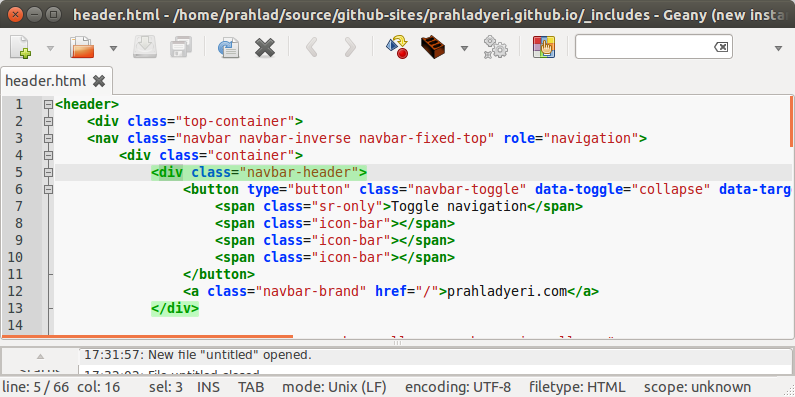
References: