Userscript recipe: Adding auto-refresh button to gmail classic
Call me old, but I much prefer the older classic GMail interface to the modern bloated one. Not only is the classic version less bandwidth consuming, but also simplistic in nature with just the buttons and tools that we need.
I somehow don’t like it when zillions of AJAX scripts do all kinds of magic in the background of the web-page. However, I still want the GMail tab to auto-refresh itself and check new mails while I’m working in another tab in my browser. If only Google provided a way to auto-refresh in the classic interface! Since there isn’t one, I wrote a user-script to add this functionality:
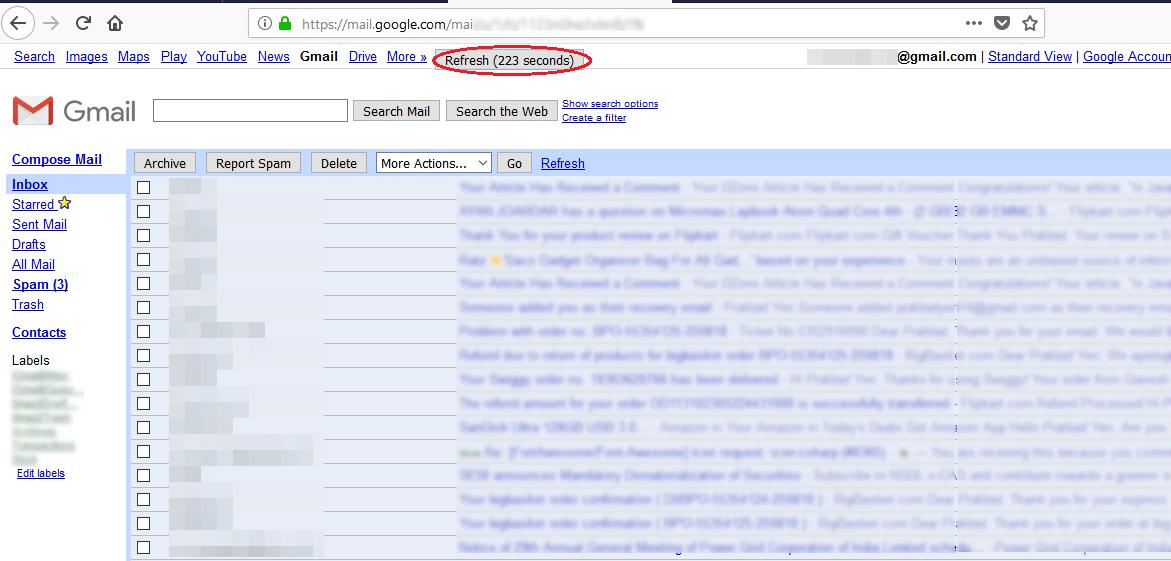 {.size-full .wp-image-1009 width=”1171” height=”561”}
{.size-full .wp-image-1009 width=”1171” height=”561”}
GMail Classic
You can use any Script extension for Chrome/Firefox such as GreaseMonkey or TamperMonkey to add this userscript to your browser. I really hope you find this userscript useful!