Ditch Asana: top open source project management tools you should be using
In today’s fast-paced development environment, efficient project management is crucial for the success of any team. While tools like Asana have gained popularity for their ease of use and robust features, they come with limitations such as subscription costs and lack of flexibility. Thankfully, the open source community has stepped up to provide a plethora of project management tools that are not only free but also highly customizable. This article explores some of the top open source project management tools you should consider in 2024.
Why choose open source project management tools?
Open source project management tools offer a range of advantages over proprietary solutions:
-
Cost-Effective: Open source tools are typically free to use, which can significantly reduce project budgets, especially for startups and small teams.
-
Customization: Since you have access to the source code, you can modify these tools to suit your specific needs without waiting for a vendor to implement your feature requests.
-
Community Support: Many open source projects have vibrant communities that contribute to development, offer support, and create tutorials or plugins to extend functionality.
-
Transparency: Open source tools allow you to see exactly what you’re using, eliminating concerns about hidden features or data privacy.
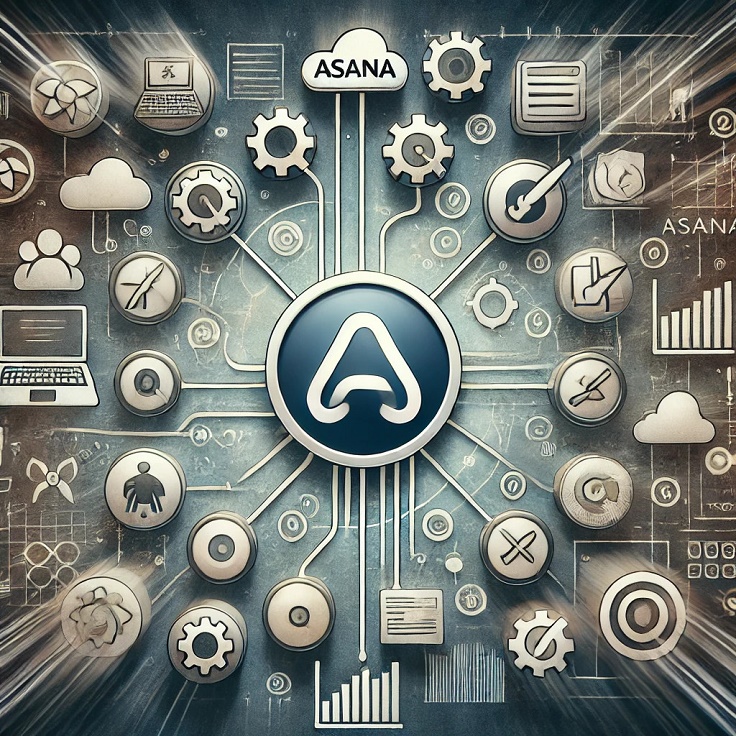
Top open source project management tools for 2024
1. Trello
- Overview: Trello is well-known for its board-based task management system. While Trello itself isn’t open source, several alternatives replicate its functionality using open source principles.
- Why Use It: Tools like Wekan and Taiga offer similar kanban board features that Trello users love while providing the freedom of customization and self-hosting options.
2. Redmine
- Overview: Redmine is a versatile project management web application that supports multiple projects and offers features such as issue tracking, Gantt charts, and time tracking.
- Why Use It: Its modular architecture allows you to install plugins for additional features. Redmine’s powerful ticketing system is perfect for teams that need detailed issue tracking.
3. Taiga
- Overview: Taiga is an agile project management tool that focuses on the needs of development teams. It offers features like backlog management, sprint planning, and issue tracking.
- Why Use It: With a sleek interface and easy-to-use features, Taiga is perfect for teams that follow agile methodologies. The platform supports integrations with GitHub, GitLab, and Slack.
4. OpenProject
- Overview: OpenProject is a powerful project management software specifically designed for team collaboration. It offers a comprehensive set of features for project planning, scheduling, and tracking.
- Why Use It: Its robust Gantt charts, timelines, and cost tracking make it ideal for larger teams managing complex projects. OpenProject also emphasizes collaboration with features for team messaging and document sharing.
5. Phabricator
- Overview: Originally developed at Facebook, Phabricator is a suite of open source tools for peer code review, task management, and project planning.
- Why Use It: Phabricator is excellent for software development teams. It integrates code review with project management, making it easier to track issues alongside code changes.
6. Focalboard
- Overview: Focalboard is an open source project management tool that provides kanban boards, task management, and more. It is developed by Mattermost, known for its open source messaging platform.
- Why Use It: With a simple user interface and seamless integrations with other Mattermost tools, Focalboard is perfect for teams looking for straightforward task management.
7. Kanboard
- Overview: Kanboard is a minimalist Kanban project management software that focuses on simplicity and efficiency.
- Why Use It: Kanboard’s user-friendly interface allows teams to manage tasks visually without getting bogged down by unnecessary features. It’s perfect for teams that prefer straightforward task management.
8. ProjectLibre
- Overview: ProjectLibre is an open source alternative to Microsoft Project, providing project management capabilities like Gantt charts and resource allocation.
- Why Use It: If you’re familiar with Microsoft Project but want a free alternative, ProjectLibre is a great choice. It supports importing and exporting Microsoft Project files, making it easy to transition.
9. Gitea
- Overview: Gitea is a lightweight, self-hosted Git service that includes project management tools like issue tracking and pull requests.
- Why Use It: If your team uses Git for version control, Gitea integrates project management directly into your workflow. It’s especially useful for teams looking to keep everything in one place.
10. Wekan
- Overview: Wekan is an open source kanban board that allows teams to manage tasks visually. It’s a direct competitor to Trello but is completely open source.
- Why Use It: Wekan provides all the essential features of a kanban board, with the added benefit of being customizable to fit your workflow.
Tips for choosing the right tool
Choosing the right open source project management tool can make a significant difference in your team’s productivity. Here are some tips to help you decide:
-
Identify Your Needs: Assess your team’s specific requirements. Do you need advanced features like Gantt charts, or are you looking for a simple kanban board?
-
Evaluate User-Friendliness: The tool should be intuitive and easy to navigate. A steep learning curve can hinder productivity.
-
Consider Integration: Ensure that the tool integrates well with the existing tools your team uses, such as code repositories and communication platforms.
-
Check Community Support: Look for tools with an active community that can provide support, plugins, and updates.
-
Test Before You Commit: Most open source tools can be easily installed. Take them for a test drive to see if they fit your workflow before fully committing.
Conclusion
Asana and other proprietary project management tools can be effective, but they often come with limitations and costs that can be avoided by switching to open source alternatives. The tools mentioned in this guide provide robust features, community support, and the flexibility you need to manage projects effectively. By exploring these options, you’ll find a solution that fits your team’s unique needs while embracing the collaborative spirit of the open source community.
Ditching Asana may seem daunting at first, but with these top open source project management tools, you’ll not only save costs but also gain control and flexibility over your projects. Start your journey today and discover the benefits of open source!