Creating magic with code: simple PHP programs for beginners
Welcome to the enchanting world of PHP! If you’ve ever dreamed of crafting your own web applications, managing databases, or simply adding a dash of interactivity to your website, you’ve stumbled upon the right place. In this article, we’ll explore some simple yet magical PHP programs that will serve as a fantastic introduction to this versatile scripting language. So, roll up your sleeves, and let’s dive in!
What is PHP?
PHP, which stands for Hypertext Preprocessor, is a server-side scripting language designed primarily for web development. It allows you to create dynamic content that can interact with databases, handle forms, and manage sessions, making it an essential tool in a web developer’s toolkit.
But wait—what makes PHP so appealing to beginners? Here are a few reasons:
- Easy to Learn: With its straightforward syntax, even novices can grasp the basics quickly.
- Versatile: PHP can be used for everything from simple websites to complex web applications.
- Open Source: Being free and widely supported means you’ll find plenty of resources and community help along the way.
Getting Started with PHP
Before we jump into some cool programs, let’s ensure you have the essentials set up. You’ll need a local server environment to run your PHP code. XAMPP and MAMP are excellent options that allow you to create a local web server on your computer.
Once installed, place your PHP files in the htdocs directory (XAMPP) or the htdocs equivalent (MAMP) to run them. Now, let’s explore some beginner-friendly programs!
1. Hello, World!
Let’s start with the classic Hello, World! program. It’s a rite of passage for any programmer.
<?php
echo "Hello, World!";
?>
Explanation
<?php ... ?>: This tag tells the server that the code inside is PHP.echo: This function outputs the text to the browser.
What You Learn
This simple program introduces you to the PHP syntax and the echo function.
2. Basic Calculator
Next up, we’ll create a basic calculator that can perform addition, subtraction, multiplication, and division.
<?php
function calculator($num1, $num2, $operation) {
switch ($operation) {
case 'add':
return $num1 + $num2;
case 'subtract':
return $num1 - $num2;
case 'multiply':
return $num1 * $num2;
case 'divide':
return $num2 != 0 ? $num1 / $num2 : 'Cannot divide by zero';
default:
return 'Invalid operation';
}
}
// Example Usage
echo calculator(10, 5, 'add'); // Outputs: 15
?>
Explanation
- Function: The
calculatorfunction takes two numbers and an operation as parameters and returns the result based on the specified operation. - Switch Case: This structure helps to execute different code blocks based on the value of the
$operationvariable.
What You Learn
You’ll gain insights into functions, control structures, and how to handle basic arithmetic operations in PHP.
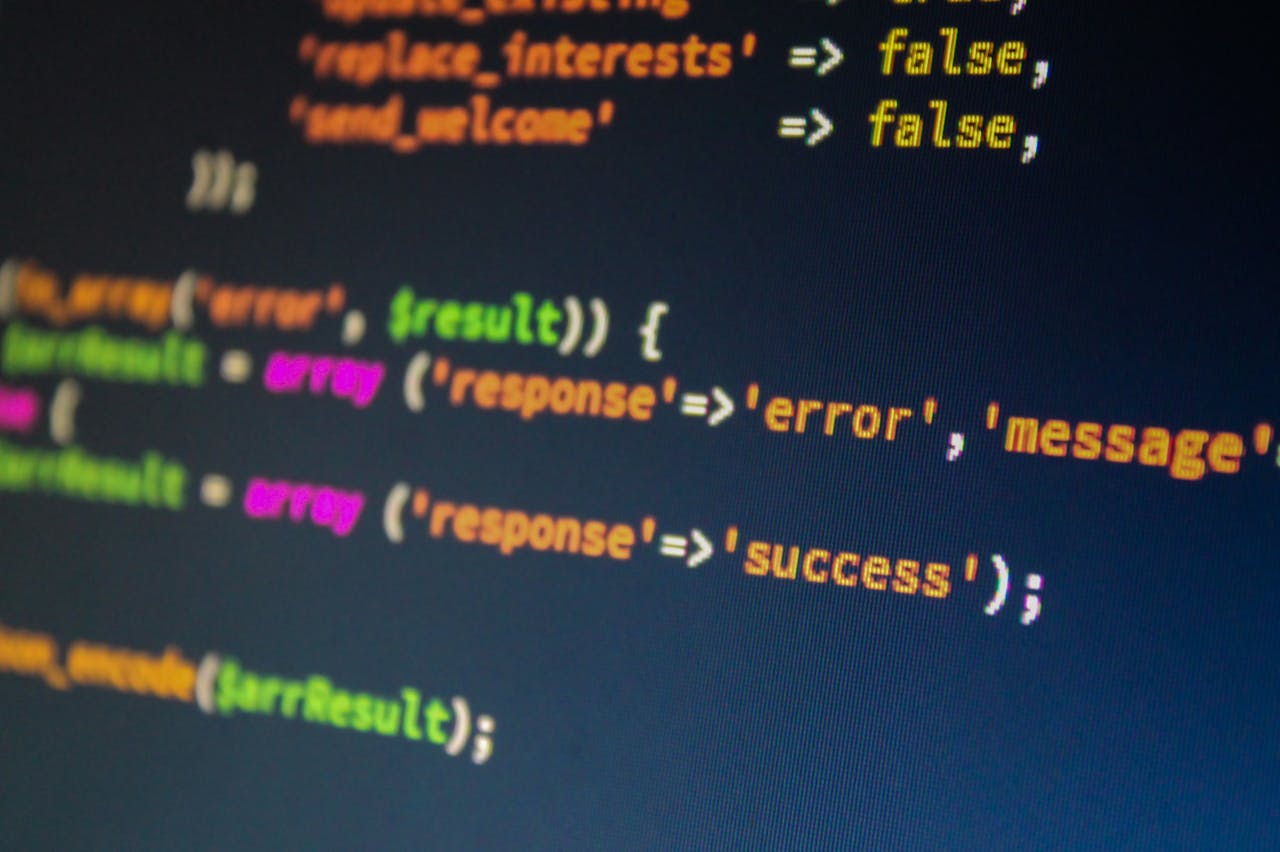
3. Form Handling
Now, let’s create a simple web form that collects user input. We’ll build a contact form that captures the user’s name and email.
<!DOCTYPE html>
<html>
<head>
<title>Contact Form</title>
</head>
<body>
<form method="post" action="">
Name: <input type="text" name="name" required><br>
Email: <input type="email" name="email" required><br>
<input type="submit" value="Submit">
</form>
<?php
if ($_SERVER["REQUEST_METHOD"] == "POST") {
$name = htmlspecialchars($_POST['name']);
$email = htmlspecialchars($_POST['email']);
echo "Thank you, $name! Your email, $email, has been received.";
}
?>
</body>
</html>
Explanation
- Form: The form uses the
POSTmethod to send data to the same script for processing. - HTML Special Characters: The
htmlspecialcharsfunction prevents XSS attacks by escaping special characters.
What You Learn
This program introduces form handling, user input validation, and secure output in PHP.
4. Array Manipulation
Let’s dive into arrays—a fundamental aspect of PHP programming. We’ll create a simple program that sorts an array of numbers.
<?php
$numbers = [5, 2, 9, 1, 5, 6];
sort($numbers);
echo "Sorted numbers: ";
foreach ($numbers as $number) {
echo $number . " ";
}
?>
Explanation
- Array:
$numbersis an array that contains a list of integers. - Sort Function: The
sortfunction organizes the array in ascending order. - Foreach Loop: This loop iterates over each element in the array.
What You Learn
You’ll discover how to work with arrays, sort them, and loop through their elements.
5. Session Management
Sessions allow you to maintain user data across different pages. Let’s create a simple login system using sessions.
<?php
session_start();
if ($_SERVER["REQUEST_METHOD"] == "POST") {
$_SESSION['username'] = htmlspecialchars($_POST['username']);
echo "Welcome, " . $_SESSION['username'] . "!";
}
?>
<!DOCTYPE html>
<html>
<head>
<title>Login</title>
</head>
<body>
<form method="post" action="">
Username: <input type="text" name="username" required><br>
<input type="submit" value="Login">
</form>
</body>
</html>
Explanation
- Session Start:
session_start()initializes a new session or resumes the existing one. - Storing Data: User input is stored in the session, allowing you to access it on other pages.
What You Learn
You’ll grasp the concept of sessions and how they help maintain state in web applications.
Conclusion
Congratulations! You’ve just scratched the surface of what PHP can do. From simple programs like a calculator to managing user sessions, these examples should give you a solid foundation in PHP.
Remember, coding is like magic; the more you practice, the more powerful your spells (or programs) will become. Keep experimenting, building, and pushing the boundaries of your creativity. Who knows? One day, you might just conjure up the next big web application!
Now, go forth and create some magic with code!